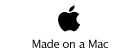Time Machine - Troubleshooting
This topic provides some troubleshooting tips for common Time Machine errors and problems.
It does not cover most problems specific to Time Capsules or other wireless backups. See Using Time Machine with a Time Capsule, and/or Apple’s Time Capsule forum, in the wireless section.
Nor does it include general information about Time Machine. For that, see Time Machine - Frequently Asked Questions.
Section A. TOOLS and PROCEDURES YOU MAY NEED
A2. Time Tracker and/or Backup Loupe
A3. Tinker Tool
A4. Full Reset of Time Machine
A5. How to Repair or Verify Disk
A8. Changing the maximum size or case-sensitivity of a sparse bundle
A9. Information needed to diagnose a problem
A10. Deleting an "inProgress" package
A11. Navigating to your backups via the Finder
Section B. SET - UP PROBLEMS
B1. I can't select my drive for use with Time Machine
B2. The Select Disk button doesn't work
B3. No oldest or latest backup date shown
B4. Wrong icon shown for TM drive/partition
B5. Would you like to inherit (or re-use) the Backup . . .?
B6. "Reconnecting" to your backups
Section C. BACKUP FAILURES
C3. ". . . an error occurred while copying files . . . "
or "Aborting backup because indexing a file failed"
C4. "The backup disk is full" or ". . . almost full" or "This backup is too large . . ."
C5. "You do not have appropriate . . . privileges to save file ".<nnnnnnn>" in folder <TM drive >"
C6. "The backup volume is read only."
C7. "Error (12): Link of previous volume failed."
C8. Backup fails after Logic Board replacement.
C9. "The back-up disk image could not be created."
C10. "Error: (-50) Creating directory" or "error ... while creating the backup folder."
C11. Drive does not appear to be the correct backup volume for this computer (Cookies do not match).
C12. "The Backup disk image ... sparsebundle ... is already in use."
C13. " . . . Time Machine must create a new backup for you."
C14. "Backup volume could not be mounted."
C15. "The identity of the backup disk has changed ..."
C16. "The network backup disk does not support the required AFP features."
C17. " . . . sparse bundle could not be accessed (error -1)"
C18. ". . . ran out of space unexpectedly"
C19. "Backup delayed" or "The backup disk is not available"
Section D. OTHER PROBLEMS RUNNING BACKUPS
D1. Stuck in "Preparing" or "Calculating changes"
D2. Backup is slow or seems "hung"
D3. TM is doing a full backup for no good reason
D5. Backups seem to run ok, but nothing gets backed-up
D6. How to Cancel a Backup, or if it won't cancel
D7. All Backups are Full Backups
D8. Some Applications that may cause problems
D9. Amount to be backed-up changes or doesn't match actual
D10. Applications, Library, and/or System folders not backed-up, or periodic large backups
Section E. PROBLEMS VIEWING, RESTORING, or DELETING BACKUPS
E1. Backups were deleted unexpectedly
E3. I can't see or restore from backups for a disk/partition that's no longer connected
E4. Time Machine "Star Wars" won't display properly, or crashes
E5. Can’t Restore from Address Book
E6. Can't empty the trash after deleting backups via the Finder
E7. TM won't restore some files: names / capitalization
E8. After a full restore, Mac won't start up, or kernel panics.
E9. Permissions problems restoring iPhoto Library