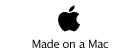Using Time Machine with a Time Capsule
There's often a bit of confusion about this terminology: Time Machine vs. Time Capsule:
-
•Time Machine is Apple software that performs backups, to an external HD, a Time Capsule, etc.; and also allows you to browse and restore from them. It comes with Leopard and Snow Leopard, but cannot run on any previous versions of OSX.
-
•A Time Capsule is Apple hardware that combines a wireless router and hard drive. It can be used for Time Machine backups and/or other data.
Most Time Machine questions & problems are not unique to Time Capsules. For those, or if you don't find what you need here, try one of these:
Time Machine - Frequently Asked Questions
Time Machine - Troubleshooting
Contents
QUESTIONS
Q1. How do I set up Time Machine to back up to my Time Capsule?
Q2. How do I set up Time Machine to back up to an Air Disk on my Time Capsule?
Q3. Can I use my Time Capsule for backups AND other data?
Q4. My Time Capsule is too small to back-up my Mac(s). Now what?
Q5. Should I delete backups? If so, how?
Q6. How do I back-up my Time Capsule and/or Air Disk connected to it?
If you don't see your question here, try Time Machine - Frequently Asked Questions.
PROBLEMS
If you’ve forgotten your Time Capsule password, or it’s not responding as expected, see this Apple Support article: Resetting an AirPort Base Station or Time Capsule FAQ.
P1. The Backup disk image could not be created.
P2. Time Machine could not complete . . . sparsebundle could not be accessed. (Error 109).
P3. " . . . Time Machine must create a new backup for you."
P4. "Backup volume could not be mounted."
If you don't see your problem here, try Time Machine - Troubleshooting