Time Machine - Troubleshooting
C2. Other Backup Fails
Time Machine - Troubleshooting
C2. Other Backup Fails
If this is your first backup, or the first one to a new external drive/partition, the most common cause is the drive not being formatted properly. So if there's any question, see item #C1.
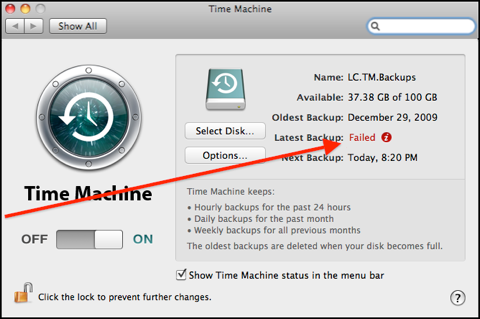
If a backup fails, note any message it sends. If you missed it, or failed to note exactly what it said, go to Time Machine Preferences.
It will show Failed or Backup delayed and a red icon like the sample.

If you’re using “Rotating Disks” on Mountain Lion, the icon will be in the section for the disk in question. See Time Machine FAQ #34 for details on Rotating Backup Disks.
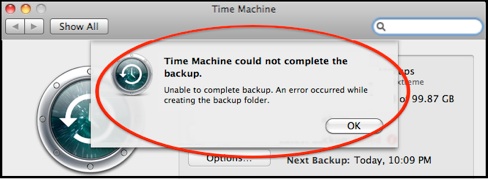
Click the icon to see the message.
The message may be self-explanatory.
If not, start by checking it against these (and note that the important part may not be the first, bold face, line):
"No volumes to be backed up were available."
"Time Machine could not be configured. The built-in network interface could not be found"
If you’re backing-up to a network volume or Time Capsule and see this message:
"The backup volume could not be mounted" or "The backup volume could not be found."
see: Time Capsule: Time Machine backups do not mount
and/or: "Backup volume could not be mounted" after changing network volume's password
and/or: Resetting an AirPort Base Station or Time Capsule FAQ
and/or: section #C9
If it's none of those, check the rest of Section C - Backup Failures in the Table of Contents of this article, at: Time Machine - Troubleshooting
If you don’t find it there, get the Time Machine Buddy messages (see section #A1), and look in section #A6.
Many of the messages have a small Question Mark icon; click that and there will be some explanation.
If you don't see any of these messages, or nothing here seems to help, copy and post all the messages from the failed backup in a new thread in the appropriate Apple Forum, along with specifics of your set up, what you’ve done, and the results: