Time Machine - Troubleshooting
C15. The identity of the backup disk has changed ...
Time Machine - Troubleshooting
C15. The identity of the backup disk has changed ...
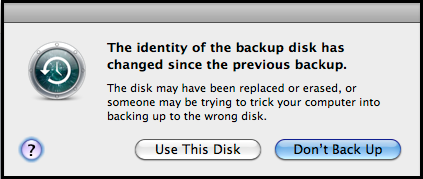
If Time Machine thinks the backup disk or network location for your backups has changed, possibly without your consent, it will send this prompt:
The most common causes are:
If your backups are on a directly-connected external HD:
•Your Time Machine disk/partition was erased or reformatted.
•A different disk, with the same name as your backup disk, was connected to your Mac.
If your backups are on a network:
•The sparse bundle disk image containing your network backups was deleted.
•The network configuration has changed.
If you're sure the location is correct, just click Use This Disk.
If there's any doubt, click Don't Back Up, then go to Time Machine Preferences and select the proper destination.