Time Machine - Troubleshooting
B3. No Oldest or Latest backup date shown
Time Machine - Troubleshooting
B3. No Oldest or Latest backup date shown
If the dates don't appear under other circumstances, try the following:
•De-select your Time Machine drive, quit System Preferences, then re-select it and do a Back Up Now.
•A Log Out or Restart may fix it.
•If they're still not shown, try a "full reset" per Troubleshooting item #A4), then a Back Up Now.
If you found this upsetting or scary, PLEASE tell Apple about it here: http://www.apple.com/feedback/timemachine.html. Maybe if enough folks do that, they'll change it to "n/a" or, better, get the data and display it!
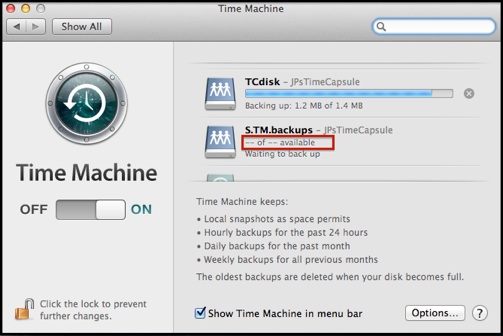

Multiple backup destinations effective with Mountain Lion 10.8.x:
If you tell Time Machine to stop backing-up to a drive (by removing it via the Preferences window), that window "forgets" about the backups on the drive.
If you re-select it, the dates of the backups will show "None" (or dashes on Snow Leopard and earlier), until the next backup is completed.
This is because it keeps the dates, etc., in a file on your Mac so it can display them even when the actual drive isn't available. When you tell it to stop using a drive, it erases that drive's information. When you select a drive, it doesn't interrogate the drive for it.
"None" or dashes does not mean your backups are lost! It just means Time Machine hasn't checked whether there are any, much less what the dates are.
Sometimes, just refreshing the window will update the display.
Single backup destination: