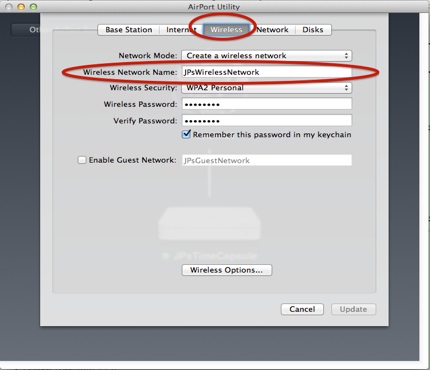Using Time Machine with a Time Capsule
P1. "The backup disk image could not be created."
Using Time Machine with a Time Capsule
P1. "The backup disk image could not be created."
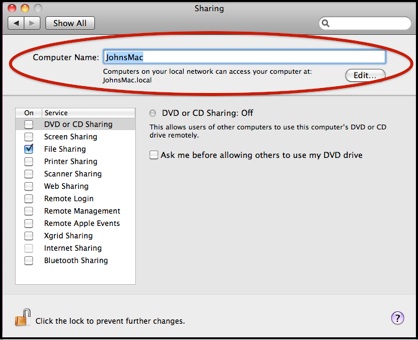
It must not be blank; it should not be more than 25 characters long; and you should avoid punctuation and special characters (even though OSX may use some when it makes the default name when you first set up a Mac).
After changing it, if the LocalHostname didn't change automatically, click the Edit button and make the corresponding change to it.
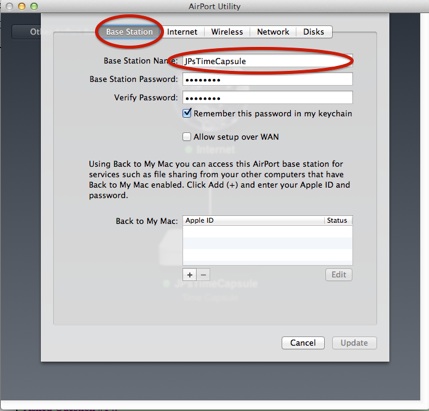
Note: if you're using Airport Utility 5.6.x, click your Time Capsule in the sidebar and click Manual Setup at the bottom. You'll find similar windows.