Time Machine - Troubleshooting
D10d. App to check for the bug
Time Machine - Troubleshooting
D10d. App to check for the bug
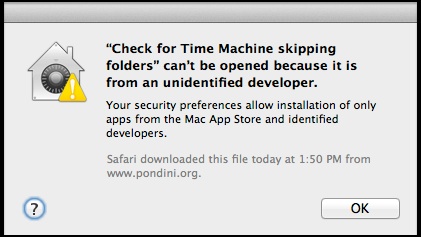
Once it's downloaded, unless you have Anywhere set in System Preferences > Security > General, if you double-click the app to run it, you'll see this:
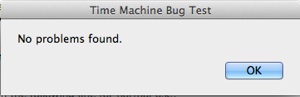
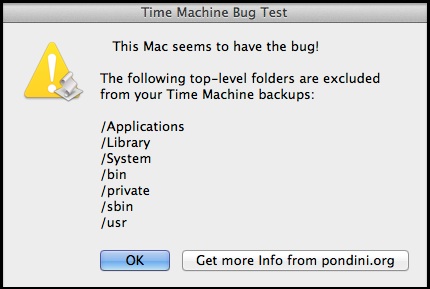
If you've intentionally excluded one or more of them, that's ok (although usually not a good idea), but if any others are listed, you've been bitten.
If you have, the Get more info... button will take you directly to the main page for this topic. See the yellow box for a way to fix the problem, at least temporarily.
You might also want to consider reporting it to Apple, per the green box there, so they can find and fix it, but if you want to do that, do so before running the fix, as that will destroy most of the evidence.
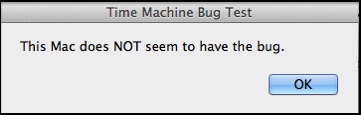
When it runs, if the top-level folders are not excluded (ie, will be backed-up), the first version above will send this:
NOTE: That doesn't mean your earlier backups are ok; just that the libraries will not be excluded from future backups.
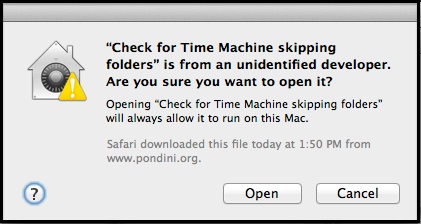
This is a one-time prompt; once you've run it, you can just double-click it normally in the future.
Here's a tiny AppleScript that will check whether the top-level libraries are excluded from future backups. It will not look at any of your data or backups. There are two versions:
•Check for Time Machine skipping folders.app.zip checks when run, and displays either the "This Mac does not seem to have the bug" or "This Mac seems to have the bug" message below.
•Background check for Time Machine skipping folders.app.zip displays only the "seems to have the bug" message if one or more of the folders are excluded.
To test either one, be sure no backup is running, or about to run. Temporarily exclude your Applications folder via the normal Time Machine Preferences > Options display and run the app to be sure you get the message. But don't forget to remove the exclusion!
If you want to schedule either to run automatically, see the green box below.
It's not from an Apple identified developer. If you have any hesitation about using such an app, please don't. Use the procedure in the main page for this problem to check your actual backups.
If in doubt, you can see what it does by dropping it on the AppleScript Editor app (in your Applications/Utilities folder). That will open it and show that it just asks the tmutil command if the libraries are excluded, and sends a message based on the results. (Don't attempt to alter it if you're not familiar with AppleScript.)
It's intended for Mountain Lion use only; it may fail on earlier versions of OSX.
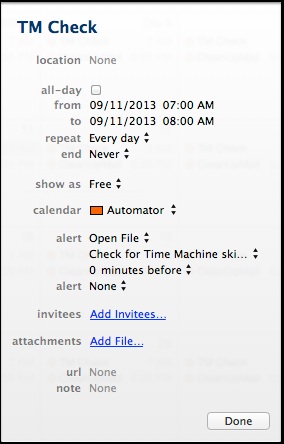
Either app can be set to run periodically via the Calendar app.
You may not want the event to clutter up your normal Calendar display. If not, create a new Calendar for it (I named mine "Automator") and remove the checkmark from it so it isn't shown normally.
Add a timed, repeated event to the desired calendar, click Alert, then Open File and select the app as the file. It can be a bit difficult to get Calendar to do what you want, but you'll want to end up with something like this: