Using Time Machine with an Airport Extreme AirDisk
Q1. Can I use the Air Disk for Time Machine backups AND other data?
Using Time Machine with an Airport Extreme AirDisk
Q1. Can I use the Air Disk for Time Machine backups AND other data?
You can connect multiple USB drives to your Airport Extreme, via a powered USB hub.
And you can put other data on your AirDisk(s), but there are three major considerations:
•Especially for things like photos and videos, access may be too slow for convenient viewing, and editing even slower. So test this a bit before you decide what to put there.
•Time Machine cannot back-up any network disk, including disks connected to your Airport Extreme, so you'll need some other method. See question #Q4.
•Time Machine will, by design, fill up all the empty space available to it, so there may be a conflict between the "sparse bundle" it puts your backups in, and other data on the same drive. This is one of the reasons you should partition it, so Time Machine has its own, exclusive space. See Time Machine FAQ #5 or #6 if you need instructions.
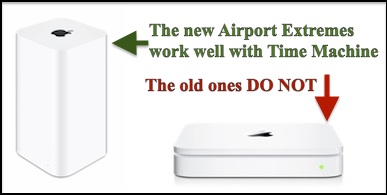
But it's not reliable and not supported by Apple on the older, flat models. They have different hardware. If there's trouble with it, you won't get much, if any, help from Apple. If you decide to take the risk, you'd be well advised to have other backups; don't depend on these 100%. See Time Machine FAQ #2 for supported Time Machine destinations.