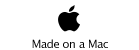Using Time Machine with an Airport Extreme AirDisk
Most Time Machine questions & problems are not unique to using a USB drive on an Airport. For those, or if you don't find what you need here, try one of these:
Time Machine - Frequently Asked Questions
Time Machine - Troubleshooting
Contents
QUESTIONS:
Q1. Can I use the Air Disk(s) for Time Machine backups AND other data?
Q2. How do I set up Time Machine to back up to an AirDisk on my Airport Extreme?
Q4. How do I back-up the AirDisk connected to my Airport?
If you don't see your question here, try Time Machine - Frequently Asked Questions.
PROBLEMS:
-
If you’ve forgotten your Airport Extreme password, or it’s not responding as expected, see this Apple Support article: Resetting an AirPort Base Station or Time Capsule FAQ.
P1. "The Backup disk image could not be created."
P2. "Time Machine could not complete . . . sparsebundle could not be accessed. (Error 109)."
P3. " . . . Time Machine must create a new backup for you."
P4. "Backup volume could not be mounted."
If you don't see your problem here, try Time Machine - Troubleshooting.
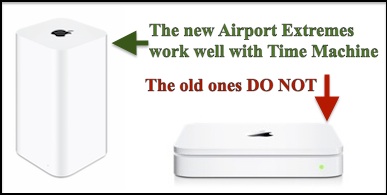
But it's not reliable and not supported by Apple on the older, flat models. They have different hardware. If there's trouble with it, you won't get much, if any, help from Apple. If you decide to take the risk, you'd be well advised to have other backups; don't depend on these 100%. See Time Machine FAQ #2 for supported Time Machine destinations.