Time Machine - Frequently Asked Questions
7. How can I tell what Time Machine is doing during (or after) a backup?
Time Machine - Frequently Asked Questions
7. How can I tell what Time Machine is doing during (or after) a backup?
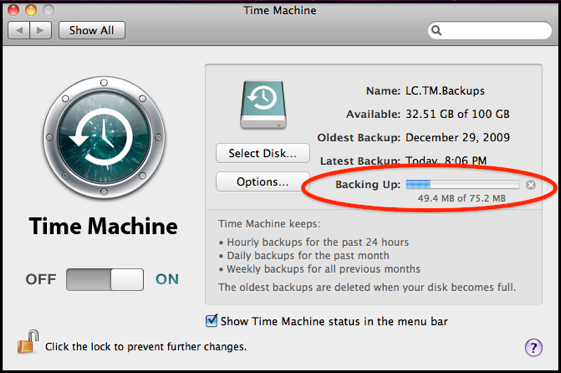
There’s also a progress bar on the Preferences window, and for a full backup there's also a separate window with a progress bar.
For more detail, or to see the messages for a backup that's already completed, click here to download the Time Machine Buddy widget. It shows the messages from your logs for one TM backup run at a time, in a small window (for more info, or if it doesn't seem to work, see Troubleshooting item #A1).
See Troubleshooting item #A6 for explanations of common messages.
If you see messages that seem to indicate an error, or if your backup fails, you should be able to find the message there, or in the Troubleshooting Contents, along with one or more possible fixes. If that doesn't help, post a new thread in the appropriate Apple forum with details, including all the messages, your setup (especially the destination for the backups), what you've done, and the results: