Time Machine - Frequently Asked Questions
3. Can I use my TM disk for other stuff?
Time Machine - Frequently Asked Questions
3. Can I use my TM disk for other stuff?
For most purposes, each partition is treated as if it were a separate disk drive: each will be shown separately on your desktop and/or Finder sidebar, using the name you assign to it.
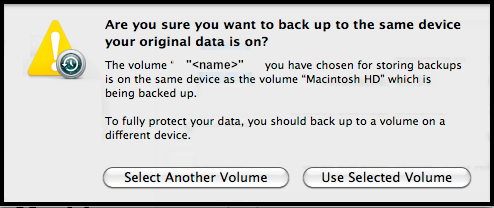
If you try to do that, Time Machine will show this message, reminding you that it's usually not a good idea to have your originals and backups on the same physical drive.
If you don't want it to do that, exclude those disks/partitions from TM via TM Preferences > Options. (see question #10), and back them up separately. See question #27 for some alternative backup apps.
Yes. Time Machine will not delete anything you put there. But it's not a good idea to put anything else important on the same physical drive, unless you back it up elsewhere. When (not if) that drive fails, you risk losing it.
If you want to do this anyway, it's much, much better to partition an external drive into 2 (or more) parts, also called volumes. Assign one to Time Machine, for its exclusive use for backups; use the other partition(s) however you want. To use a new drive, or one you don't mind erasing, see question #5. To add a partition to an existing drive that already has data on it, see question #6.
(Unfortunately, though, you can't partition a Time Capsule's internal disk. See #Q3 in Using Time Machine with a Time Capsule for some alternatives)
There are two reasons for this:
•Time Machine will, eventually, fill all the empty space available to it before it begins deleting old backups. When it gets near full, you may not be able to put anything else there.
•If you ever want or have to delete all your old backups and start over (when you get a new Mac, or have certain problems), you can just erase the partition via Disk Utility; if there's other data there, it would be erased too. It is possible to delete individual backups via the Time Machine browser (the "Star Wars" display), but it's one-at-a-time, so rather tedious (see question #12). And each one can take quite a while. Effective with Lion, you can delete via the Finder, but it's usually best to do via Time Machine.