Time Machine - Frequently Asked Questions
15c. Viewing or Restoring Contacts / Address Book
Time Machine - Frequently Asked Questions
15c. Viewing or Restoring Contacts / Address Book
If you're using iCloud, the procedure below will not "stick:" since the cloud contains the "master" copy, as soon as you connect to it, anything you restored from your backups will be replaced with the contents from the cloud. For a workaround, see this discussion post.
This may be used to restore individual contacts but not groups. If you select a group, the contacts in the group will be restored, but not the group itself (even if you select All Contacts).
To restore your entire Contacts/Address Book, including groups, use the Finder as above to restore the entire ~/Library/Application Support/AddressBook folder.
•Start with the Contacts/Address Book application, then click the Time Machine icon in your Dock, or click the TM icon in your menubar and select Enter Time Machine.
•Navigate to the desired backup in the usual fashion, or use the search box, select whatever you want to restore, and click the Restore button. If you have trouble understanding or navigating the display, see question #15A.
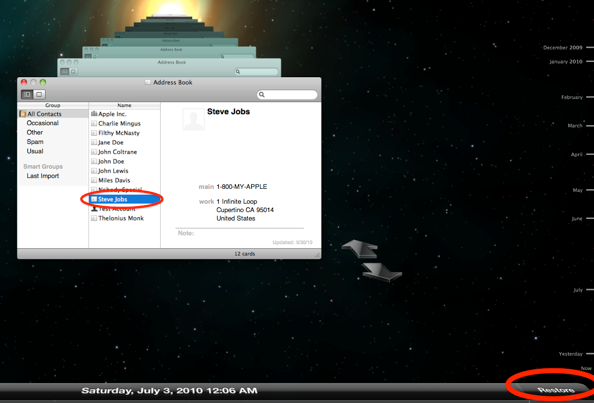
•Note that you cannot restore Contact data to an alternate location via this method.
If you're having trouble understanding or navigating the display, see question #15A.