Using Time Machine with an Airport Extreme AirDisk
P1. "The Backup disk image could not be created."
Using Time Machine with an Airport Extreme AirDisk
P1. "The Backup disk image could not be created."

It must not be blank; it should not be more than 25 characters long; and you should avoid punctuation and special characters (even though OSX may use some when it makes the default name when you first set up a Mac).
After changing it, if the LocalHostname didn't change automatically, click the Edit button and make the corresponding change to it.

Note: if you're using Airport Utility 5.6.x, click your Airport in the sidebar and click Manual Setup at the bottom. You'll find similar windows.
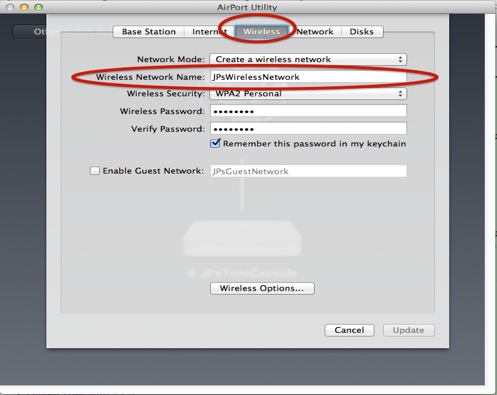
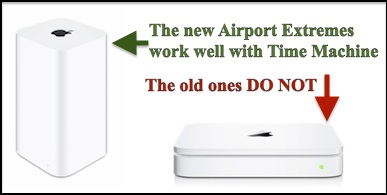
But it's not reliable and not supported by Apple on the older, flat models. They have different hardware. If there's trouble with it, you won't get much, if any, help from Apple. If you decide to take the risk, you'd be well advised to have other backups; don't depend on these 100%. See Time Machine FAQ #2 for supported Time Machine destinations.