Time Machine - Frequently Asked Questions
16. How can I restore a file/folder to an alternate location?
Time Machine - Frequently Asked Questions
16. How can I restore a file/folder to an alternate location?
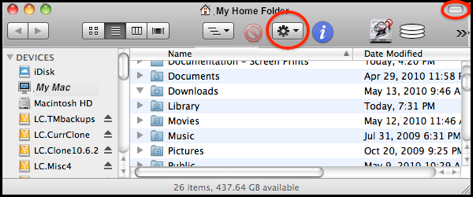
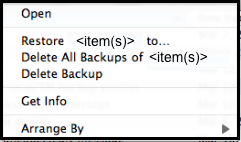
Then you'll see a prompt where you can select a location, and TM will place it there.
To use the backups from a different Mac, see question #17.