How Time Machine Works its Magic
Backup Structure
How Time Machine Works its Magic
Backup Structure
Time Machine Backups consist of a descending series of folders representing each Mac that was backed-up, each time it was backed-up, each volume (disk or partition), then within each volume, the entire file/folder structure of the original.
•Local backups (on an internal or directly-connected external HD) are in a single Backups.backupdb folder. If multiple Macs are backed-up to the same volume (by connecting each one in turn), they'll all be in the same Backups.backupdb folder, but in a separate sub-folder for each.
•Network backups made over a network (Ethernet or WIFI) have the same structure internally, but the Backups.backupdb folder is in a separate sparse bundle disk image for each Mac (thus will have only one folder representing the computer.)
A sample Backups.backupdb folder for the usual setup -- one Mac, with one user account:
See How Local Backups are Stored for an illustration and details of how Time Machine identifies the various folders and other gory details.
See How Network Backups are Stored in Sparse Bundles for details on how to see the contents and info on what a sparse bundle is.
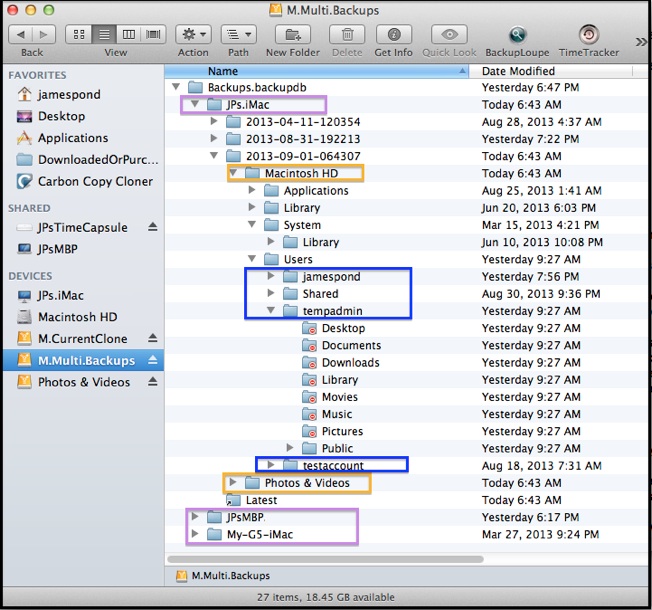
There are folders representing each of the three Macs were backed-up: JPs.iMac, JPsMBP, and My-G5-iMac (purple).
Inside each Computer folder is one folder representing each volume that was backed-up. In the sample, MPs.iMac has Macintosh HD (the internal HD), plus an external HD named Photos & Videos (orange).
Inside each volume folder is a duplicate of the entire file/folder structure of the original, in this case with 3 user accounts plus the special Shared folder (blue).
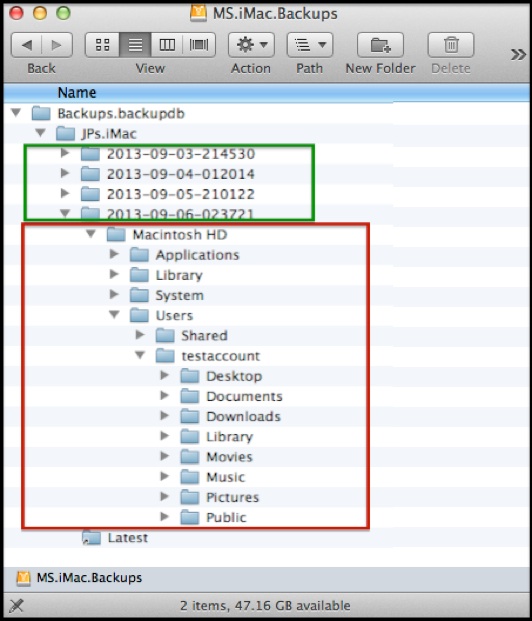
Then a series of time-stamped folders, one for each backup, outlined in green.
Inside each backup folder is one representing each volume (drive or partition).
Each of those contains a duplicate of the entire file/folder structure of the original, outlined in red.
A more complex version: Three Macs backed-up to the same drive in turn (usually not a good idea: see Time Machine FAQ #4); one with three user accounts and an external HD: