Apple Tips
Using Target Disk Mode
Target disk mode allows the internal HD of one Mac to be used as an external hard disk connected to another Mac, as long as they both have either Thunderbolt or FireWire ports.
If one Mac has only FireWire 400 port(s), and the other has only FireWire 800 port(s), you can get an adapter, or a cable with a F/W 400 port on one end, F/W 800 at the other.
This is most often used to set up a new Mac from an old one, via Setup Assistant or Migration Assistant, and can sometimes be used to recover data from a Mac that isn't working properly, or just to copy data.
To use it with Setup Assistant or Migration Assistant, or anything else lengthy, it's usually best to first set the old Mac to never sleep, so the transfer won't be interrupted.
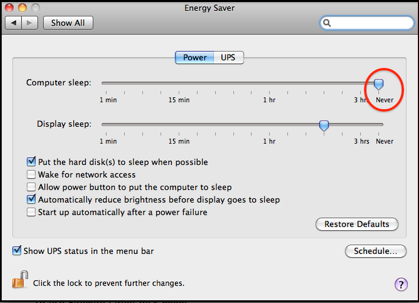
Also be sure the Mac has reliable power.
If it's a laptop, plug in the A/C power adapter.
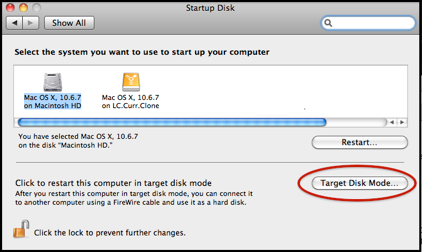
Click the confirmation prompt, and the Mac will restart, showing a special screen with a FireWire icon.
Shortly thereafter, it should appear on the other Mac as a FireWire drive.
You can also start Target Disk mode by powering the Mac down, then starting it up while holding down the "T" key.
You must use a wired keyboard, directly connected to the Mac (not via a hub or display), and some non-Apple keyboards may not work for this.
To exit from Target Disk mode, power the Mac off.
See How to use and troubleshoot FireWire target disk mode for details and troubleshooting tips.