OSX Tips
What version of OSX do I have?
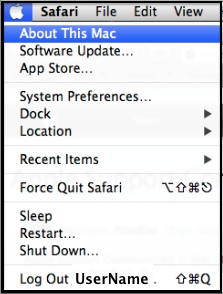
If you're not sure what version of OSX your Mac is running, there's an easy way to find out.
Click the Apple logo at the left of your menubar and select About This Mac.
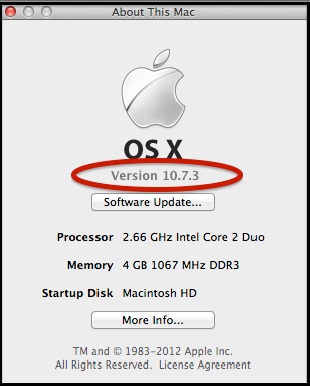
See the green box below for the major version name.
Click the Version number, and you'll see the Build number.
Click it again, and it will show the Serial Number.
If you need the serial number, write it down, as you can't copy it.
Version numbers, "major version" names, and release dates
10.0.x Cheetah March 24, 2001
10.1.x Puma September 25, 2001
10.2.x Jaguar August 24, 2002
10.3.x Panther October 24, 2003
10.4.x Tiger April 29, 2005
10.5.x Leopard October 26, 2007
10.6.x Snow Leopard August 28, 2009
10.7.x Lion July 20, 2011
10.8.x Mountain Lion July 25, 2012